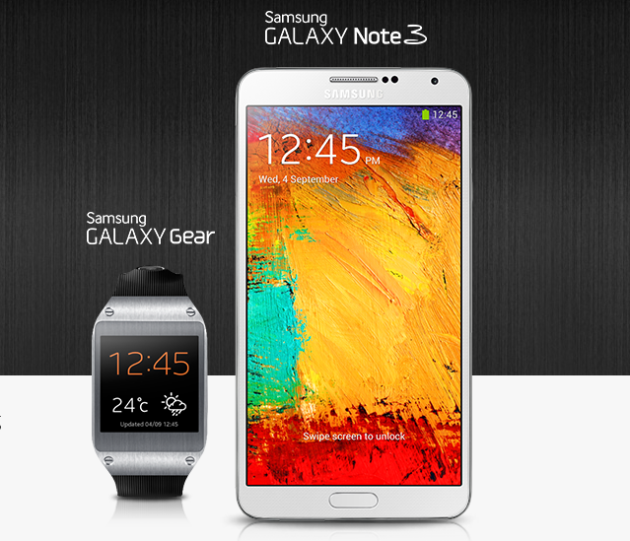Here is a useful tool to take a backup of your EFS folder which stores your imei infomation . There is a probability that you could corrupt your efs parition ( i just did recently ) and inorder to restore/fix your imei this tool is helpful.
Before you flash a custom ROM, make sure you backup your EFS using this tool. The backup would be stored as efs.img in your sd folder which you could restore in a click if your efs is corrupt.


So, what does this do?
- Dump current kernel (and recovery on devices having a seperate one)
- Flash kernel from /sdcard/zImage
- Flash recovery from /sdcard/recovery.bin
- Backup EFS
(as raw .IMG dump and as .TAR archive) - Check/Verify EFS backup (i.e. compare to “live” EFS)
- Restore EFS from either .IMG or .TAR
- Open stock update .TARs and flash from from it:
– Modem Firmware
– PARAM.LFS
– Kernel - Reboot device
– normally
– to recovery
– to download mode


*) When you check the EFS backup right after you made it, it should show a 100% match to the current phone’s EFS.
However, after a reboot, the EFS *does* start to differ a bit – that seems to be normal, during my tests the EFS differed for 80bytes more after each reboot, my original EFS dump even differed by ~150k already 
kTool companion tool market link [ Show ]